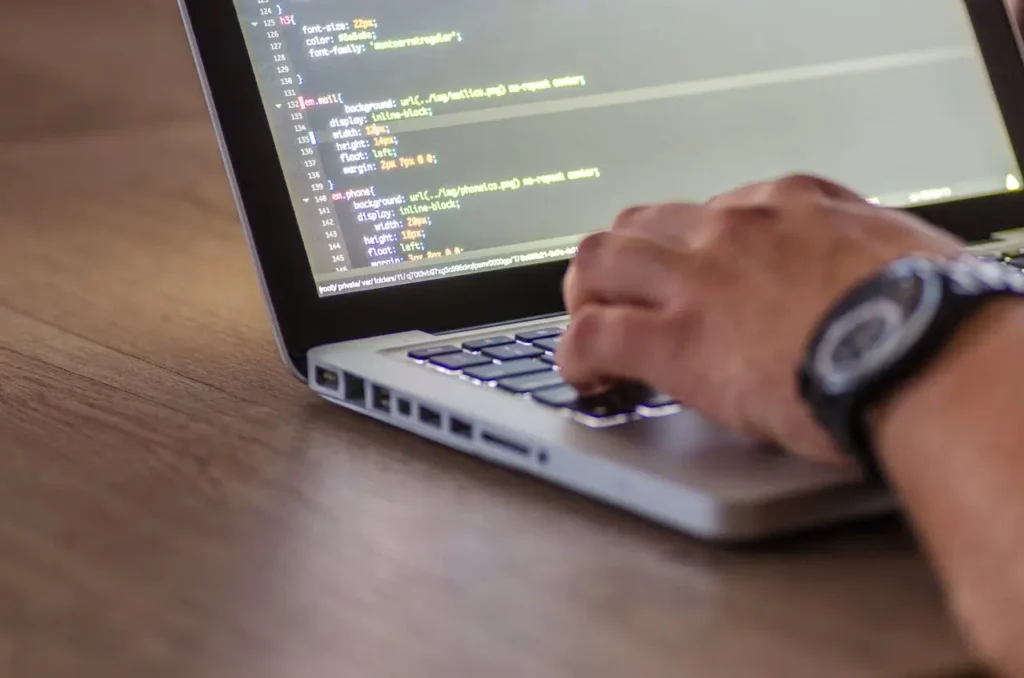In the fast-paced world of e-commerce, your Shopify website design plays a pivotal role in determining the success of your online store. As consumers increasingly turn to digital shopping, the design of your Shopify store can significantly impact your sales performance. A well-designed website not only attracts visitors but also engages them, leading to higher conversion rates and ultimately, increased revenue.
Transitioning from a mere online presence to a high-performing sales machine requires more than just an aesthetically pleasing design. It involves strategic planning, attention to detail, and an understanding of what makes an e-commerce site effective. Whether you’re launching a new Shopify store or looking to optimize an existing one, incorporating key design principles can make a substantial difference in how well your site performs.
In this blog post, we will explore ten essential Shopify website design tips that can transform your online store and boost your sales. These tips are designed to help you create a user-friendly, visually appealing, and high-converting e-commerce site. By focusing on these aspects, you can ensure that your Shopify store not only attracts visitors but also turns them into loyal customers.
1. Optimize Your Homepage for Maximum Impact
Your homepage is the first impression visitors will have of your Shopify store, so it’s crucial to make it count. A well-designed homepage should capture attention immediately and guide visitors towards your key products or offers.
Create a Strong Value Proposition: Clearly communicate what makes your store unique and why customers should choose you over competitors. Use compelling headlines and subheadings to highlight your unique selling points.
Design for Clarity and Simplicity: Avoid cluttering your homepage with too much information. Instead, focus on clean, intuitive design elements that lead visitors naturally through your site. Use high-quality images and concise text to create a visually appealing and easy-to-navigate homepage.
2. Enhance Product Pages for Better Conversion
Your product pages are where the magic happens—this is where visitors decide whether to make a purchase. Therefore, it’s essential to optimize these pages for both usability and persuasive power.
Use High-Quality Product Images: Clear, high-resolution images are crucial for online shopping. Ensure that product photos are well-lit and showcase your products from multiple angles. Consider adding zoom functionality to allow customers to examine details closely.
Write Compelling Product Descriptions: Your product descriptions should be informative and persuasive. Highlight key features, benefits, and any unique aspects of the product. Use engaging language to appeal to potential buyers and address any potential concerns they might have.
3. Streamline Navigation for a Seamless Experience
Effective navigation is essential for keeping visitors on your site and guiding them towards their desired products. A well-organized navigation system improves user experience and helps reduce bounce rates.
Implement Clear Menu Structures: Use a logical hierarchy for your menu items, grouping related products and categories together. Consider using drop-down menus for subcategories to keep your main navigation clean and uncluttered.
Include a Search Functionality: A search bar allows visitors to quickly find specific products or information. Ensure that your search function is prominently placed and provides relevant results to enhance the user experience.
4. Incorporate Trust-Building Elements
Building trust with your customers is crucial for driving sales. Incorporating trust-building elements into your Shopify website design can help reassure visitors and encourage them to complete their purchases.
Display Customer Reviews and Testimonials: Positive reviews and testimonials from previous customers can greatly influence potential buyers. Feature these reviews prominently on your product pages or homepage to build credibility and trust.
Showcase Security Features: Assure customers that their personal and payment information is secure by displaying trust badges, SSL certificates, and secure payment options. This can help alleviate any concerns about online security and encourage customers to proceed with their purchases.
5. Optimize for Mobile Devices
With the increasing use of smartphones and tablets for online shopping, having a mobile-friendly design is no longer optional—it’s a necessity. Ensure that your Shopify website is fully optimized for mobile devices to capture the growing number of mobile shoppers.
Implement Responsive Design: A responsive design adapts to different screen sizes and orientations, providing a seamless experience across all devices. Test your site on various devices to ensure that it looks and functions well on smartphones, tablets, and desktops.
Optimize Mobile Load Times: Mobile users expect fast load times, so it’s important to optimize your site’s performance on mobile devices. Compress images, use caching, and minimize unnecessary scripts to ensure quick loading speeds.
6. Utilize High-Impact Calls to Action (CTAs)
Effective calls to action (CTAs) guide visitors towards taking desired actions, such as making a purchase or signing up for a newsletter. Your CTAs should be strategically placed and designed to encourage engagement.
Design Prominent CTAs: Use contrasting colors and clear, action-oriented language for your CTAs. Make sure they stand out on the page and are easy to find, whether they’re prompting users to “Buy Now,” “Learn More,” or “Sign Up.”
Place CTAs Strategically: Position your CTAs where they will be most effective, such as near product descriptions, on the homepage, or in the checkout process. Ensure that they are placed in areas where visitors are most likely to take action.
7. Implement Effective Social Proof
Social proof is a powerful tool for building credibility and encouraging conversions. By showcasing social proof on your Shopify site, you can leverage the influence of others to boost your sales.
Feature Social Media Integration: Integrate your social media feeds or links into your website design. Displaying recent posts or customer interactions can demonstrate the popularity of your products and engage visitors.
Highlight User-Generated Content: Encourage customers to share their experiences with your products on social media and feature this content on your site. User-generated content, such as photos or reviews, can provide authentic testimonials and build trust.
8. Enhance Checkout Experience
A smooth and hassle-free checkout process is crucial for converting visitors into paying customers. An optimized checkout experience can reduce cart abandonment rates and improve overall sales performance.
Simplify the Checkout Process: Minimize the number of steps required to complete a purchase. Offer guest checkout options to streamline the process and avoid requiring unnecessary information from customers.
Provide Multiple Payment Options: Offer a variety of payment methods to accommodate different preferences. Include popular options such as credit cards, digital wallets, and alternative payment methods to cater to a broader audience.
9. Leverage Analytics for Continuous Improvement
Utilizing analytics tools can provide valuable insights into your website’s performance and user behavior. By regularly reviewing analytics data, you can identify areas for improvement and make data-driven decisions to enhance your site.
Monitor Key Metrics: Track metrics such as traffic sources, conversion rates, and user behavior to gauge your site’s effectiveness. Use this data to identify trends, assess the impact of design changes, and optimize your website accordingly.
A/B Test Design Elements: Conduct A/B testing to compare different design elements and determine which versions perform better. Test variations of CTAs, product layouts, and other design features to refine your approach and boost conversions.
10. Maintain and Update Your Design Regularly
An outdated website design can negatively impact your brand’s image and user experience. Regularly updating and maintaining your Shopify site ensures that it remains current, functional, and aligned with your business goals.
Refresh Design Elements: Periodically update your website’s design elements, such as banners, product images, and seasonal promotions, to keep the site visually appealing and relevant.
Perform Regular Maintenance: Conduct routine checks to ensure that all features are working properly and address any technical issues promptly. Regular maintenance helps prevent downtime and ensures a smooth user experience.
Conclusion
Incorporating these ten Shopify website design tips can significantly enhance your online store’s performance and drive higher sales. By focusing on key aspects such as homepage optimization, product page design, navigation, trust-building, mobile responsiveness, and checkout experience, you can create a compelling and effective e-commerce site. Implement these strategies to transform your Shopify store into a powerful sales tool and achieve your business objectives.
Looking for more ways to improve your Shopify website design? Feel free to explore additional resources or consult with a professional web development company to take your online store to the next level.